Preferences#
To reach the Preferences user interface, click the  button, then select
button, then select Preferences.
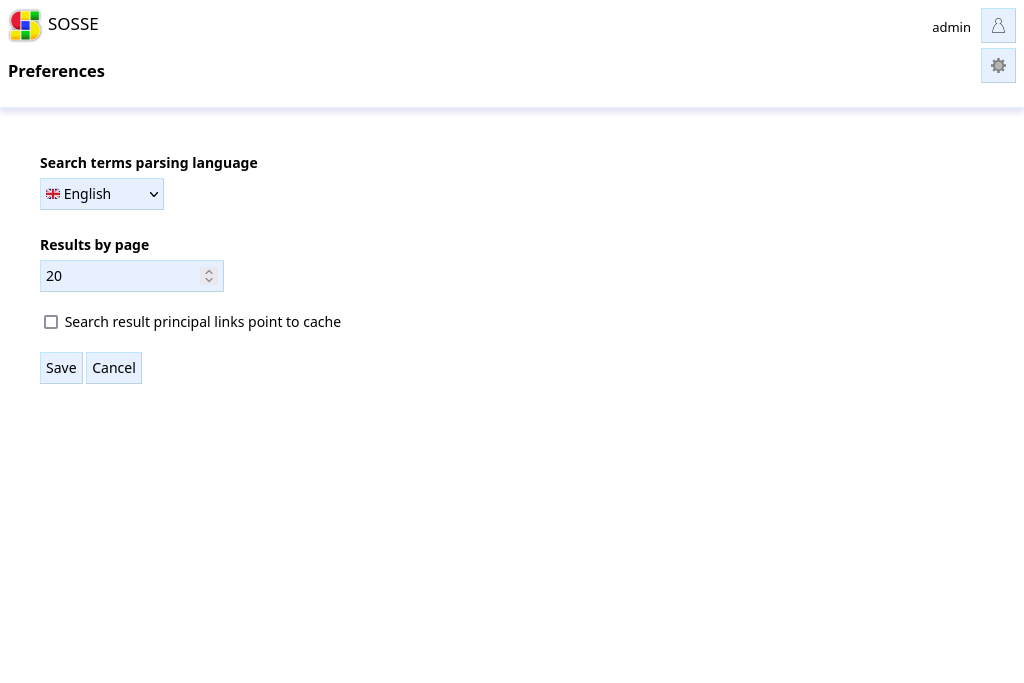
Preferences are stored in the browser’s Local storage, so they are not shared across users, devices, or browsers.
Search terms parsing language#
This defines the default language used to read the search terms typed in the search bar. SOSSE uses PostgreSQL’s Full Text Search feature which uses this parameter to make searches more intelligent than simple word matches.
Results by page#
The number of search result displayed in one page.
Search result principal links point to cache#
When enabled, search result links point to the cached versions of pages. source links are displayed to access original websites.
When disabled, search result links point to original websites. cached links are displayed to access cached versions.
Online mode#
When Online detection is set up, searching locally or online can be overridden.
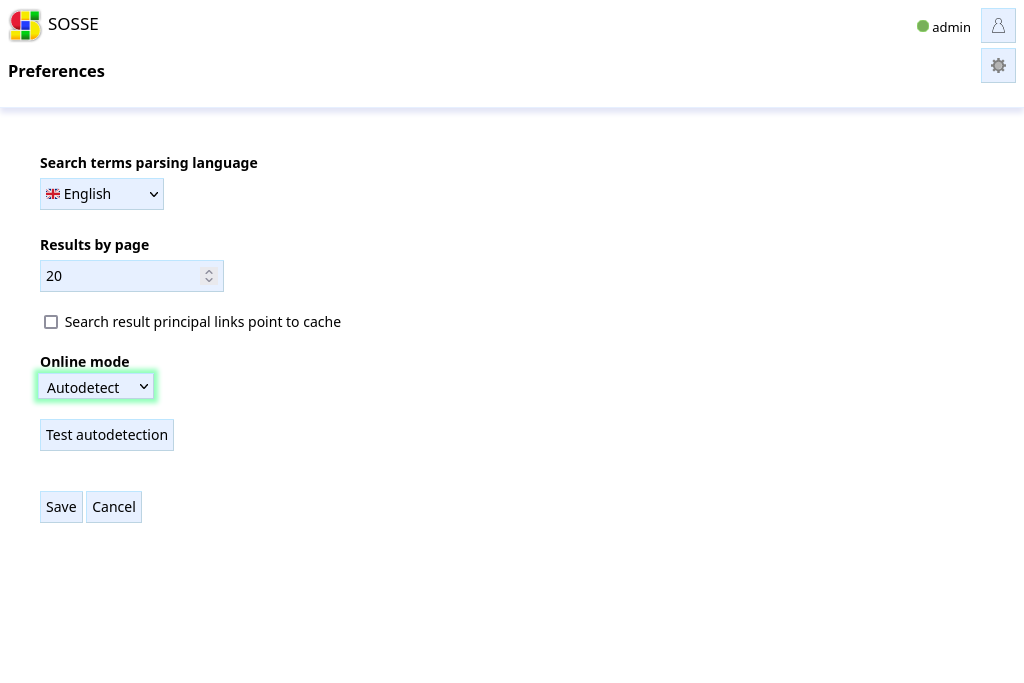
Next to the user menu a dot displays the status of the online mode:
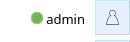
Green for online
Orange for offline
Purple when
Force onlineis selectedBlue when
Force localis selected