Archiving#
SOSSE can create different kind of snapshot of the pages it crawls. These snapshot can be browsed offline, as described below.
By default, cached pages can be accessed using the cached link in the search results, see search results. Archived pages can also be displayed on the homepage, see the Browsable home option below.
Text cache#
The text content of all crawled page is stored. This text cache retains links information and can be used to reach other cached pages.
HTML snapshots#
By default, the crawlers store HTML pages and files it depends on (images, stylesheets…). This behaviour can be controlled in the ⚡ Crawl policy.
It is possible to use a browser to take the snapshot, in this case the snapshot is taken after the page is rendered (after Javascript execution).
The HTML snapshoting process uses a cache that can be cleared with a management command.
Page screenshots#
The crawlers can take screenshots of pages they browse. Pages saved this way also store link informations and can be browsed offline. Screenshots can be enabled in the ⚡ Crawl policy.
Browsable home#
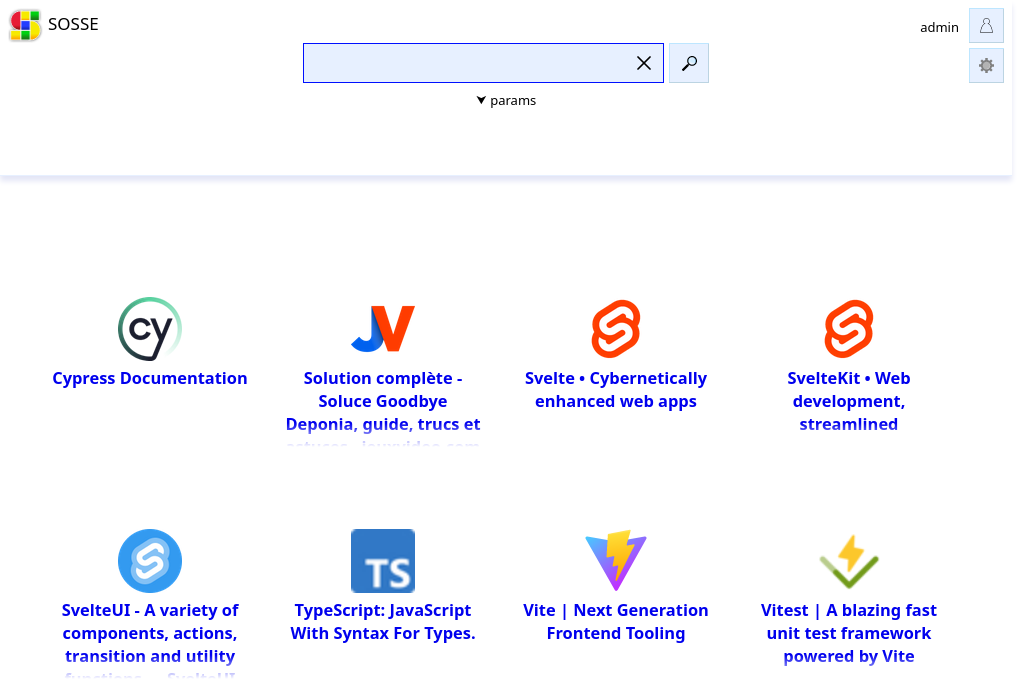
The browsable home option can be enabled to display the list of archived websites on the homepage. When enabled, all entry points URL crawled are displayed (see Adding URLs to the crawl queue) are shown. Displayed website can be customized using the show on homepage option of documents.
Online detection#
When the online_search_redirect option is set, making a search would redirect the user to the online_search_redirect defined search engine when SOSSE is online, or make a SOSSE search otherwise. Searching locally or online can forced from the User preferences.